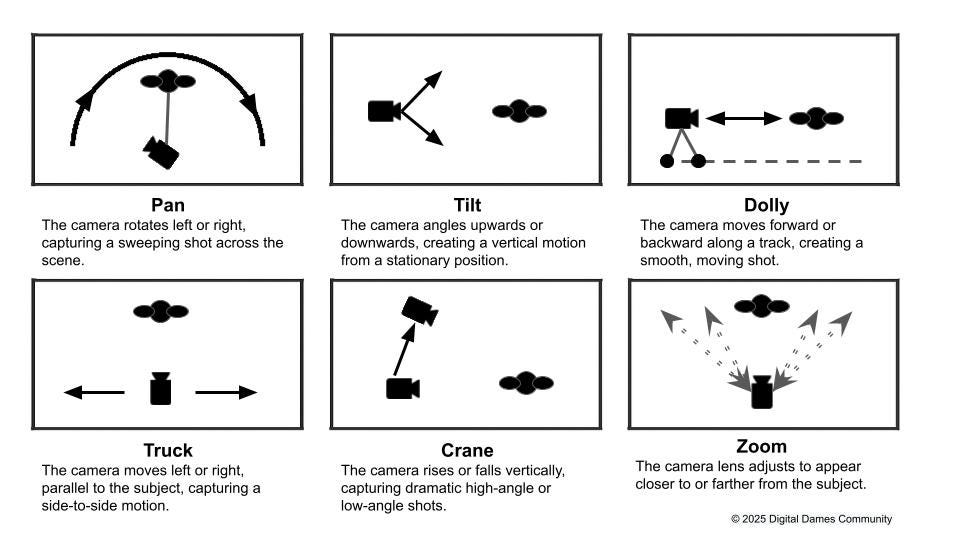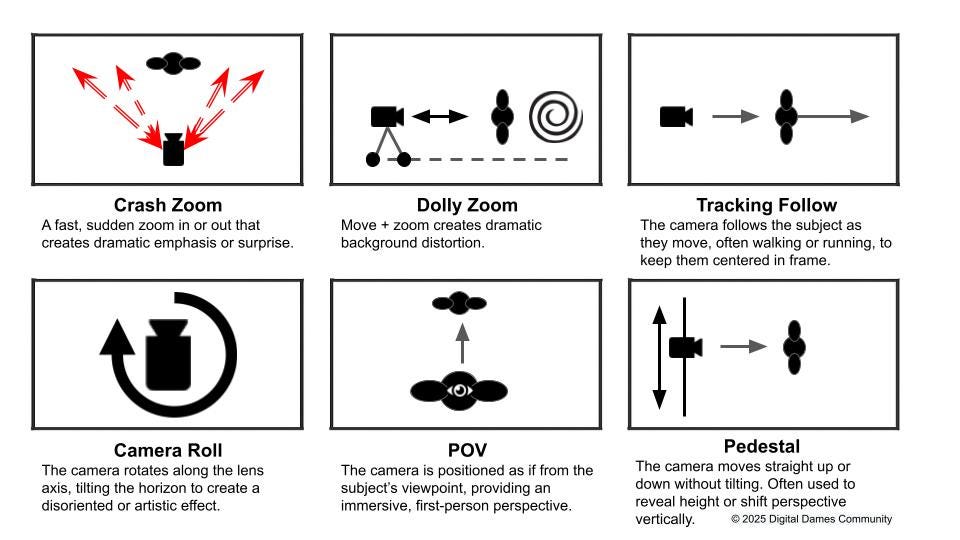🌟 The 5-Part Kling AI Video Prompt Formula
This is the method we use to make sure every video has character, depth, and motion.
This method works for both text-to-video and image-to-video. It provides you a way to quickly define your script for an AI video and define creatively what you are trying to do.
🎬 What Is Kling?
Kling is a cutting-edge AI video generation tool created by Kuaishou, a major Chinese tech company. It turns still images or text prompts into short, cinematic video clips with stunning realism. Unlike traditional video editing tools, Kling uses deep learning to generate lifelike motion—from walking, dancing, and turning, to wind-blown hair and flowing fabric.
You can control how the camera moves, how the subject behaves, and even how the environment reacts—all with carefully written prompts.
Whether you’re creating fashion reels, cinematic scenes, or storytelling content, Kling lets creators generate high-quality video without actors, sets, or a camera crew.
Ok, let’s dive into the 5-step formula for creating awesome Kling AI videos. This method works for both text-to-video and image-to-video. It provides you a way to quickly define your script for an AI video and define creatively what you are trying to do.
🎭1. Subject
Describe the main person(s) in the video. What do they look like? What are they wearing? What's the mood or energy? Even with an image-to-video creation, you want to describe the subject in detail. This will help keep Kling more on track as it renders your subject.
Example:
A beautiful young woman with long flowing blonde hair, wearing a soft off-white cardigan loosely draped over her delicate lace lingerie.
💃2. Movement
What is she doing? Think gestures, posture, little expressions—even if it's subtle.
Example:
She shifts her weight playfully from one hip to the other, the cardigan slipping slightly from her shoulder as her hair sways gently.
🏞️3. Background
Set the scene. What’s around her? What time of day is it? What’s the lighting like? Also, sometimes when doing an image-to-video render it is useful to add into the prompt items that are not yet visible in the initial image. For example, the ‘Colorado Rocky Mountains’ were not visible in the initial image given to Kling.
Example:
A softly lit living room in the afternoon, with neutral-colored walls, a plush couch in the background, and a large picture window framing a stunning view of the Colorado Rocky Mountains.
🍃4. Background Movement
Bring the environment to life. Think breezes, shadows, moving light—anything subtle and realistic.
Example:
Sunlight gently shifts across the floor and couch cushions, casting soft glows and shadows as the curtains flutter slightly in the breeze.
🎥5. Camera Motion
Now add some cinematic magic! Choose a motion that fits the mood—like a slow zoom, orbit, or pan. Just be clear about direction.
Example:
The camera orbits across her front, moving from a ¾ side angle to a full frontal view, revealing the mountain landscape through the window behind her.
✅ Put it All Together
Here’s how the full prompt looks when combined:
A beautiful young woman with long flowing blonde hair, wearing a soft off-white cardigan loosely draped over her delicate lace lingerie. She shifts her weight playfully from one hip to the other, the cardigan slipping slightly from her shoulder as her hair sways gently. A softly lit living room in the afternoon, with neutral-colored walls, a plush couch in the background, and a large picture window framing a stunning view of the Colorado Rocky Mountains. Sunlight gently shifts across the floor and couch cushions, casting soft glows and shadows as the curtains flutter slightly in the breeze. The camera orbits across her front, moving from a ¾ side angle to a full frontal view, revealing the mountain landscape through the window behind her.
🎥 Bonus: Common Camera Motion Terms:
Static
Handheld
Zoom in / Zoom out
Crash zoom
Dolly zoom
Pan left / right
Orbit left / right (describe which side of subject is revealed)
Arc left / right
Tilt up / down
Dolly follow
Tracking follow
Trucking shot
Crane lift / lower
POV
Push in / Pull back
Steadicam glide
Swish/Whip pan
Camera roll
🚫 Negative Prompt (Optional):
The Negative prompt in Kling is an optional field, meaning you don’t have to enter a negative prompt. However, you can use the negative prompt to tell Kling what to avoid in your video. It’s especially helpful if you see unwanted artifacts, stylization, or unnatural effects in your render. We have found that the negative prompt can be useful.
When to use:
You see flickering, distortions, or jittery motion
You want to prevent cartoon/anime stylization
You want to reinforce realism or continuity
Common negative terms:anime, cartoon, flicker, distortion, warped motion, overexposed light, bad anatomy, unrealistic eyes, glitchy transitions, inconsistent face, shaky camera
Example usage:
anime, cartoon, flicker, distortion, warped motion, unrealistic lighting, poor anatomy, glitchy transitions, blurring, slow motion, poor quality, morphing, unnatural movements, grainy, disfigurement, low quality,
Use this section when needed to fine-tune your results and reduce issues that distract from your intended cinematic effect.
💌 We’d Love to See What You Make!
If you try this format, send us your videos or tag us on Instagram. Also, share your prompt ideas that you find useful and help the community grow.
(rockymtnbabe, marciebeau.2024)
We’ll be sharing more prompt ideas, visual experiments, and behind-the-scenes tips soon.
Happy creating,
Lairissa & Marcie 💕
Additional resources:
50+ Types of Camera Shots, Angles, and Techniques
Types of camera movement explained
Reddit: A Guide To Every Type of Camera Movement
Quick Reference Sheets on Camera Movements:
** note most of the advice in this guide should be applicable to other video renderers other then Kling
© 2025 Digital Dames Community